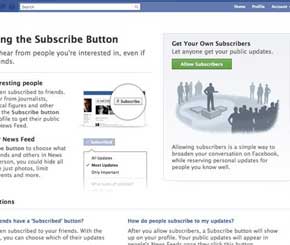News >> Technology >>
5 Things to Know about Facebooks Subscribe Button
By siliconindia
|
Thursday, 15 September 2011, 20:05 IST
Subscribe to You
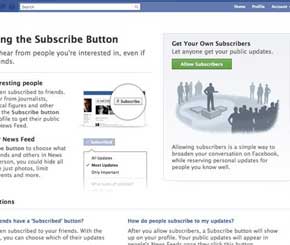 People who are not your Facebook friends can see your public updates just by clicking subscribe button on your profile page. Any user will be able to add this button by visiting Facebook's subscription page. Once you've approved "subscriptions," the "subscribe" button will appear on your profile to the left of the "Message" button.
People who are not your Facebook friends can see your public updates just by clicking subscribe button on your profile page. Any user will be able to add this button by visiting Facebook's subscription page. Once you've approved "subscriptions," the "subscribe" button will appear on your profile to the left of the "Message" button.