Everything about the Samsung Galaxy Note 800
Adobe Photoshop Touch – Edit Photos Like Never Before
Users can also use popular Photoshop features such as layers, selection tools, adjustments, and filters to create mind-blowing images, or use the high quality Galaxy Note 800 camera to fill an area on a layer with the unique camera fill feature. With Photoshop Touch, it’s also a snap to add or remove people or objects from a photo, or blend two photos together. To get users started quickly, in-depth step-by-step tutorials are provided to help users learn techniques the pros use for great-looking results.
Photoshop Touch is integrated with Adobe Creative Cloud providing users free access to powerful file syncing and sharing features and 2GB of storage space. Files can be synched to the Creative Cloud and opened in Photoshop on the desktop or laptop for further refinement.


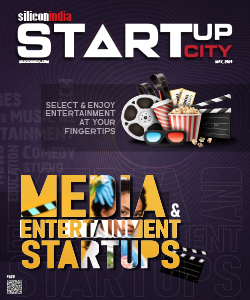
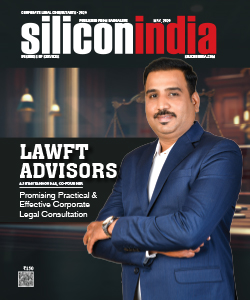
.jpg)
