Everything about the Samsung Galaxy Note 800
True Multitasking with Multi-screen Feature
![]() Apps supported for Multi-screen are S Note, Internet Browser, Video Player, Email, Gallery and Polaris Office. The Galaxy Note 800 thus meets the increasing needs of a growing mobile workforce, from interfacing with customers to creative sharing.
Apps supported for Multi-screen are S Note, Internet Browser, Video Player, Email, Gallery and Polaris Office. The Galaxy Note 800 thus meets the increasing needs of a growing mobile workforce, from interfacing with customers to creative sharing.
The Galaxy Note 800 also offers the Pop up Play feature first introduced on the Galaxy S III Smartphone. With it, users can play back videos in a floating window that can be overlaid anywhere on the screen, providing a “picture in picture” experience. New for the Galaxy Note 800 is the ability to adjust the size of the video window.
In addition, Galaxy Note 800 offers a mini-apps tray that can launch a selection of mini-app on top of others apps and freely moved around the screen. These include Alarm, S Note, Music Player, Email, Calculator and World Clock.
S Pen & S Note Make it Personal
![]() Featuring an advanced S Pen with 1,024 levels of pressure sensitivity, Galaxy Note 800 is designed for natural and intuitive content creation. The S Pen is embedded directly into a slot in the device and when removed, activates a taskbar with quick access to optimized S Pen apps such as S Note, Adobe Photoshop Touch and Polaris Office. Alternatively, users can easily set their preferred application to be launched instantly.
Featuring an advanced S Pen with 1,024 levels of pressure sensitivity, Galaxy Note 800 is designed for natural and intuitive content creation. The S Pen is embedded directly into a slot in the device and when removed, activates a taskbar with quick access to optimized S Pen apps such as S Note, Adobe Photoshop Touch and Polaris Office. Alternatively, users can easily set their preferred application to be launched instantly.
The S Note application is a unique tool that gives users the ability to combine notes and sketches with other digital content in ready-to-use templates. Shape Match converts hand-drawn shapes such a square and lines into clean and perfect versions – perfect for creating charts. Formula Match can actually solve formulas hand-written with the S Pen.
S Note is also integrated with knowledge search engines so that users can search for content, obtain information, and easily drag and drop content onto S Notes without having to switch between screens.




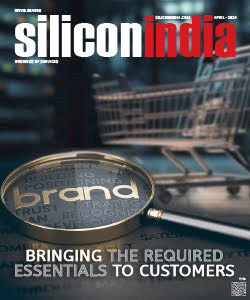
.jpg)