6 Awesome Things You Didn't Know Your iPhone Could Do
![]() # Use Volume Keys To Take Pictures And Multiple Photo Bursts
# Use Volume Keys To Take Pictures And Multiple Photo Bursts
Every feature on the iPhone is designed for convenience, in case you have the camera app open on your iPhone, anyone of the Volume keys can be used to click pictures. To make things more interesting, your iPhone’s camera can take multiple shots very quickly especially useful when you’re clicking a picture of a moving object. A screen shot also can be taken by holding the power and the home button.
![]() # Automatically Turn Off Your Music With The Timer
# Automatically Turn Off Your Music With The Timer
Another feature handy feature on the iPhone would be the timer to automatically turn your music off to avoid playing for a long time. On the timer app, select "When Timer Ends," and select "Stop Playing." Here you can set the time and then the music automatically stops playing after the time you have set.
![]() # Lock Autofocus And Exposure While Taking A Picture
# Lock Autofocus And Exposure While Taking A Picture
This is one of the best features the iPhone’s camera brings in where you can lock the Autofocus and exposure level when focusing on a picture. To use this, open the camera app and press and hold on your focal point until you see an AE/AF Lock sign appear at the top of the screen. After that, take of your finger from the screen and click on the shutter button when you are ready to take a picture.
On the other hand, if you don’t need the autofocus and exposure you can switch it off anytime by tapping anywhere on the screen too.
READ MORE: Top 10 Wearble Fitness Trackers To Buy In 2015 and Tough Competition: Xiaomi Mi4 Vs Samsung Galaxy S6

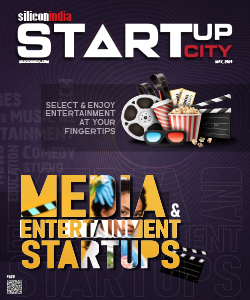
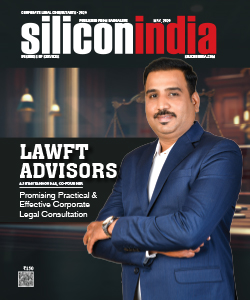
.jpg)

.jpg)