How to Convert Word to PDF and Compress It?
Anyone working with documents should know that Word Documents and PDFs are two of the most important document formats. Both of these formats are essentials and people working with them should be familiar with the tools such as Lua PDF Converter. Lua PDF Converter is a professional tool that is used by people from all over the world to help them with their PDFs problems.
Lua PDF Converter is a free tool that can not only convert PDFs for you but also lets you edit and compress the PDFs. One of the best features of Lua PDF Converter is that you can convert files of different formats into PDFs and PDFs back into those file formats.
Lua also takes user privacy seriously and all of the files are uploaded on a secure platform and after you are done with the conversion process, the files are removed from the server after 5 minutes so, that your files are not accessible to anyone else and it is also has cross-platform support and doesn't require downloading any additional application or software.
How to Convert Word to PDF?
The thing that is discussed here is how you can word documents such as .doc or .docx files into PDF files for free in just a few seconds. The tool that we will be using is Luda PDF Converter which is one of the best tools out there to help you with all sorts of PDF conversion.
Here is how you can convert Word Documents into PDFs using Lua PDF Converter:
-
Go to the Lua PDF Converter Website and click on the Word to PDF option.
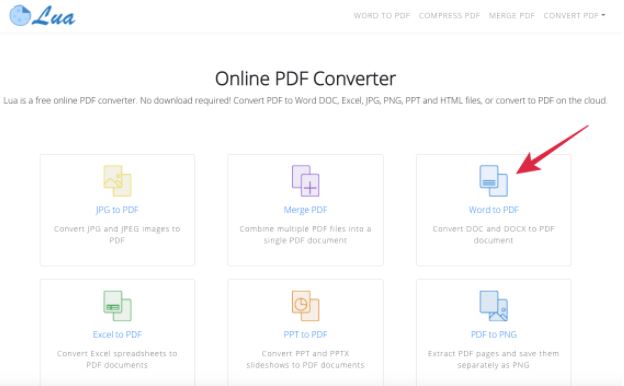
- You will be taken to the Word to PDF conversion page. You can either drag and drop the word file to be converted or browse and select the file. (The max file size allowed is 5 MB)
- Once you select the file, the conversion process will start. It will take a few seconds only.
- After that, the file will be available for download and you can download it instantly.
How to Compress Your PDF Document?
Once you have downloaded the converted PDF file, you can easily compress it from Lua. As mentioned above, Lua is a professional tool that has all the features that you need for PDF files, from converting PDF files, editing them, to compressing them, all of this can be done from Lua. If the size of the converted PDF file is big then you can reduce it with the help of Lua PDF Compressor which can compress PDFs for you in no time.
Here is how you can compress PDFs on Lua:
-
Head over to Lua PDF Converter Website and scroll down and click on the Compress PDF option.
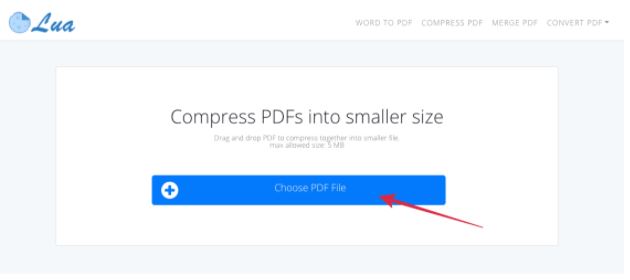
- The Compress PDF page will open. Here you can either drag & drop the PDF file or simply browser and upload it. (The max file size allowed is 5 MB)
- The compression process will start as soon as you upload the file. Wait for the process to complete. It will take only a few seconds.
- After that, the PDF file will be compressed to a much smaller size and you can download it.
With Lua, working with your PDF documents becomes hassle free and super easy to manage with its robust features. You can furthermore use the tool to merge, split and edit your PDF files or convert them to a totally different file format.
