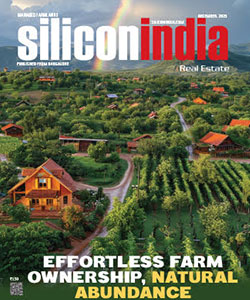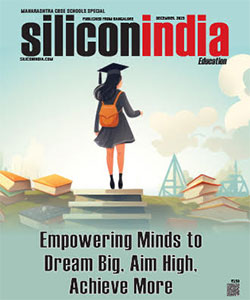Can I use a computer monitor to play Xbox One?
![]()
One of the most frequent questions console gamers ask is the classic "Can I use a computer monitor to play Xbox one?", and the answer is yes.
There are multiple ways to connect your Xbox One to a monitor. You may need some small accessories depending on the conditions, but the process is mostly straightforward. You can usually just plug an Xbox One to a TV real fast but a computer monitor may need some adapters and headphones to give you the best experience possible. Without further a due, let's discover how to play Xbox One on a monitor.
Well before that you need to buy a monitor for Xbox One X.
Finding the Right Monitor for Your Xbox One
You are in luck if you have not yet bought a PC monitor because you can plan your purchase to be able to use your console on it. You need to look for the right resolution, screen size and connectivity options.
The most important part here is your monitor's HDMI output. If you are going to play Xbox One on a monitor, you need an HDMI output since Xbox One runs on 1080p most of the time. But luckily, every TV nowadays has an HDMI port and almost all of the modern computer displays have it since it has become an industry standard.
The second thing to consider is the resolution and the screen size. Look for a monitor with at least 1920 x 1080 resolution. Screen size depends on how far are you planning to sit from the monitor. If you are going to play like a normal PC setup, a 24" screen is usually the most optimal one. 27" can look mediocre with 1080p resolution while 21" is usually too small. If you are going to sit a little bit far away, 27" can prove useful too.
The last thing to consider is the sound. Most computer monitors do not have a speaker and the ones that have do not sound that good and will prove useless in games that require you to hear everything. We suggest that you buy a good gaming headset. You can read our article about best gaming headsets to get an idea.
Connecting an Xbox One to a Monitor
If you have made your purchase or already own a monitor, it is time to set up.
First off, you will need an HDMI cable. It probably came with your monitor, TV or Xbox One.Just pick your cable and connect one end to your Xbox One's HDMI output.
Now, connect the other end to your monitors HDMI port. If you have the monitor and your console open, it should begin working immediately.
Sometimes, you may need to switch the input channel to HDMI manually via monitor's controls to be able to see the video stream.
After you get your Xbox One working on your monitor, the last thing you need to do is to make sure you are running on the correct resolution and refresh rate. To do this, follow these steps:
1.Go to the Settings on the right side.
2.Select Display & sound.
3.You will see 3 options: Video output, Volume and Audio output. Select Video output.
4.Here, you can choose your resolution and its refresh rate. You can also calibrate your screen and choose your color depth & space.
And that is it! You now can play Xbox One on your monitor.
Here it is, a simple solution to a simple question. Most gamers find that playing Xbox One on a computer monitor is more enjoyable since you can sit closer and use headsets. If you were wondering how to use a monitor to play Xbox One, we hope our simple guide helped you, and if did or did not, let us know below!
Read more news:
Upholding the Charges of CBI, ED, UK Court Orders Vijay Mallya's Extradition
RBI Governor Resigns: The Upshot Of An Antagonistic Chemistry Between Governor & Government