8 Ways To Keep Your Android Device Safe
#3.Don’t store sensitive data on SD cards
Many users have a habit of saving passwords of online sites or services on their phone without thinking about its after effects. If you do so, your personal data is more prone to hacking and imagine a worst scenario where your Android is being hacked or stolen. In such scenarios all your personal data in your device will be lost. Hence, avoid saving passwords on your device especially when it comes to banking or payment apps.
#4.Don’t install apps from unknown sources
Downloading apps from unofficial app stores leads to malware infection on Android devices. By using official Google Play app store to install apps, malicious or spyware can be avoided. There is a check box in the Setting menu of any standard Android device which enables and disables unofficial apps, so activate it.
#5.Install locks for apps
If your Android device contain any personal data that you wish no one should access, then it is sensible to use a lock app on it. Lots of apps are available on play store which offers extra protection to your personal data. These apps ask your password or PIN number which you need to be entered to access the personal information. If your Android device is stolen or lost, no one will have an access to your personal data.
READ MORE: Saygus V2: The Phone With "Bada" Storage



.jpg)
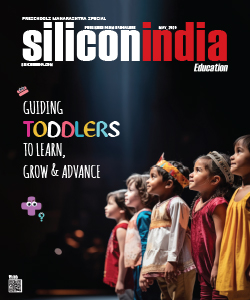
.jpg)