10 Tips and Tricks to Boost Your Android Tablet
3. Browser Debug Menu
![]() After the hidden debug menu is activated it provides number of settings which includes settings like normal render, enable light touch, JavaScript console and visual indicator. All these changes in settings will affect the web page loading time. Choose the settings which are required. The settings will automatically reset to default if the device is restarted and will improve the tablets internet browsing performance.
After the hidden debug menu is activated it provides number of settings which includes settings like normal render, enable light touch, JavaScript console and visual indicator. All these changes in settings will affect the web page loading time. Choose the settings which are required. The settings will automatically reset to default if the device is restarted and will improve the tablets internet browsing performance.
4. Desktop Browser on Tablet
![]() You can change the view of the browser from Android to a desktop view in the hidden debug settings menu. You just have to change the Android option to Desktop in the UAstring tab and save the settings, now you can enjoy the full featured desktop browser on your Android device. These changes will remain same until you change it manually.
You can change the view of the browser from Android to a desktop view in the hidden debug settings menu. You just have to change the Android option to Desktop in the UAstring tab and save the settings, now you can enjoy the full featured desktop browser on your Android device. These changes will remain same until you change it manually.




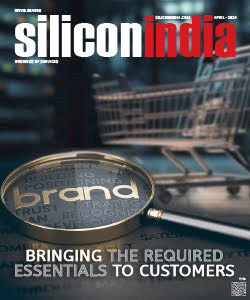
.jpg)