 |
|
Company Profile
|
|
Build a Career in Android!
InnovationM School of Android is a specialized training school for learning application development for Android. InnovationM School of Android offers Android Corporate Training to various mobile product development & services companies and at the same time conducts specialized training classes for individuals who want to build a career in Android. With a deep focus solely on Android, InnovationM School of Android strives to be the best Android Training & Consulting company in the world.
All it takes is 1-week of commitment…
Android Expert Training from InnovationM School of Android is a unique & specialized 5-day, full-time Android training course. This instructor-guided classroom plus practice oriented Android training course has been designed with the “IM Ready” philosophy which ensures that the person walking out of our school is practically trained in Android and has a comprehensive knowledge on Android to take-up Android development projects from day 1.
So, all it takes is commitment for a week-long rigorous Android training which will make one ready for prime time Android development! |
|
| Training Programs Offered |
|
- Android Corporate Training
- Android Expert Training for Individuals (5 Days)
|
|
|
Course Content |
|
| In Android Expert Training, you will go through different topics that sufficiently covers basic application development areas in Android. Extensive hands-on will happen to make your hands dirty and instill confidence to take on application development and be productive in your projects. You will understand the best design and coding practices that have been compiled together by experienced professionals. In this course, you actually build-up an application by coding different pieces of components integrated with each other forming an application. |
|
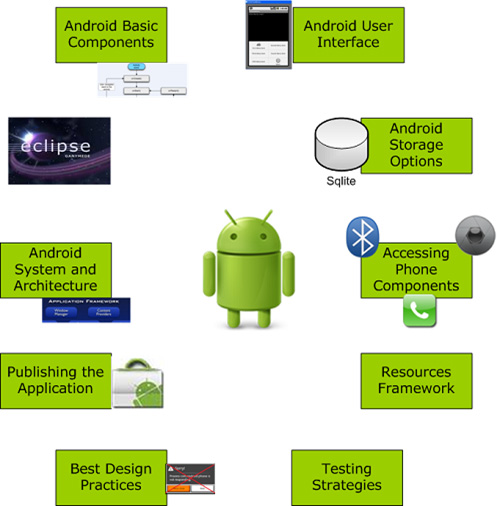 |
|
|
- Introduction to Mobile Application Development - Mobile application and how it is different from Web Application. Concept of application development and the App Market.
- Android System and Architecture - System and Architecture. Dalvik VM (Android counterpart of JVM). Android Platform Versions.
- Development Environment Set-up - Learn how to set-up Development Environment using Eclipse, start using the SDK, using Emulator, tools for debugging and publishing the application.
- Android Basic Components - How Activities, Intents, Services, Content Providers and Broadcast Receivers operate. Their lifecycle, and role they play in building an application. How activities work towards creating user interface. Services doing some background work like reading news feed and providing them to activities to display for the user. How application listens to events (like battery is low) happening in the phone and broadcasts the event to other applications to listen and act upon it.
- Android User Interface - How user interface is created using View and ViewGroup/Layouts. Using standard widgets like Button, Textbox, etc. and listen to user action on them. Creating menus, dialog boxes, progress bar, adding a scrolling array list and such. Notifying user in different ways about some events happening in application. How to handle List view using data coming from webservice or database. How to feed the data to the list using a background process.
- Storage Options - Using built-in support for Sqlite database. You can run queries to read data and insert data. Use Shared Preferences, SD Card and Phone Memory for storing data.
- Accessing Phone Components - Write applications that access phone components and other applications. Turn on the Camera, access GPS and Bluetooth. Make a call from application. Integrate with Email and Maps applications.
- Resources Framework - Resources to handle images, language support, screen sizes, etc. Write an application that runs in different screens sizes and densities. Understand how Android picks up different image sizes and content for different screen sizes.
- Testing Strategies - Given Device and OS Fragmentation, how to develop a testing strategy for the application.
- Best Design, Coding and Usability practices - Understand best design and coding practices to be followed while developing applications. See how good usability and user expereince is very important for user to like your application.
- Publishing Application - Understand how an application can be published in the App Market. Also, how to apply updates to an already published application.
|
|
|
|
|
|
| Contact InnovationM School
of Android |
|
|
|
|
| Testimonisals : |
|
| Manish, It has been a great experience to engage professionally with InnovationM. I found you to be a great trainer and an excellent and committed professional. Looking forward to a long lasting relationship. |
|
-Girish Rao
Head of IT – Marico Limited |
|
|
| Excellent Stuff. I would rate you 10/10. Thank you for bringing us up to date and for your patience in answering our questions. |
|
- Kuldeep Ponnada
Mobile Standard Alliance of India (MSAI) |
|
|
|
It was a great experience! |
|
- Rahul Solanki
CSC |
|
|
| I think I learned a lot about Android. Considering it was my first outing with it. |
|
- Sumit Kumar
CSC |
|
|
|
Overall it was a good place to start into Android Development |
|
- Vishwesh Kr. Yadav
Daffodil Software |
|
|
| Worth it! |
|
- Archanaa Panda
IBM |
|
|
|