Android L Vs Apple's IOS: Find out the Difference
# Notifications: The most noted feature on the Android L is the Heads Up notifications. This feature allows you to check the call or text received without leaving the app. You can dismiss and expand notifications by swiping it left or right to dismiss and drag down on the bottom edge to expand it. It also allows you to shrink down your notifications by dragging it down. The new feature called the ‘Nested scrolling’ allows the recent call lists to fade as you scroll in the contacts app. On this new update, notifications can be checked from the lock screen itself.
#Visual changes: All the app icons on the Android L are all in different geometric shapes. It comes with different animated features like the floating ![]() action and the apps on the screen will have a little bit of animation effects on them once you touch the screen. Apparently, the animations and the vibrant color effects are used to draw the user’s attention to the important notifications.
action and the apps on the screen will have a little bit of animation effects on them once you touch the screen. Apparently, the animations and the vibrant color effects are used to draw the user’s attention to the important notifications.
READ MORE: 5 Ways Google To Take Control Of Your Digital Life and Xolo Launches Q500s IPS and Play 6X-1000 In India



.jpg)
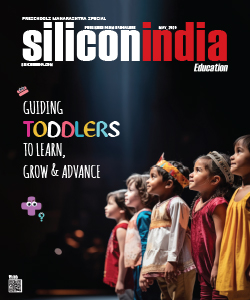
.jpg)