Top Rated Camera Apps For iOS 8
BANGALORE: Cameras have always been an important part of every one’s life, allowing you to think and relive the moment. As the times changed it got portable and were attached to the phones. Apple from the last two years have made changes on its camera and its newest iOS 8 has given the major update for it. Read on to find out about the updates on the default camera with some third party application suggestions too as compiled by the NDTV gadgets.
# The Default Camera On the iPhone is the Most Preferred Choice
The main reason behind using a Smartphone camera app is for its speed. Photography is all about getting the perfect moment where even a delay of half a second could ruin a great shot. To counter this problem, Apple has put a camera button on the lock screen itself. This camera is wired to the default Camera app and there is no way a third party app can access this.
![]() The default app has improved over the years to offer features such as filters, a timer, a burst mode and a panorama mode on the camera. It also lets you control focus and exposure on any part of the frame. It allows you to tap and hold on the part you want to focus, where a yellow square with the text AE/AF lock with a sun icon next to it shows up.
The default app has improved over the years to offer features such as filters, a timer, a burst mode and a panorama mode on the camera. It also lets you control focus and exposure on any part of the frame. It allows you to tap and hold on the part you want to focus, where a yellow square with the text AE/AF lock with a sun icon next to it shows up.
This locks the focus to that part of the frame and enables you to adjust exposure on that part by sliding the sun icon up or down.
READ MORE: Control Your Smartphone With Hand Gestures and HTC Launches Waterproof Selfie Camera




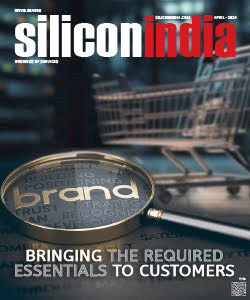
.jpg)