3 Amazing Reasons Why Samsung's Android Is Better Than Google's
![]() Quick glance
Quick glance
If the phone is kept idle on a table and if you want to check whether you got a message or mail, the Quick Glance feature is activated by simply reaching for your phone. It senses your hand hovering over the phone and displays a special lock screen that shows any new activity that has occurred while the display was turned off. Remove your hand and the display goes to sleep. This happens without even touching the phone.
![]() Double tap to zoom to top of list
Double tap to zoom to top of list
If you've scrolled down a long list and want to quickly get back to the top, simply double tap the top of the phone and it jumps back to the top. This is app independent and eliminates the need to find a small scrolling control.
Don't forget your pen
Samsung alerts you when you leave the phone without putting the pen back in the storage silo on the device.
#3 Other Handy Features
Muting with palm
Ever been in a situation when you need to mute your device's volume quickly for a bit? Samsung makes it easy by simply covering the display with your palm. Instant silence and volume returns when you remove your hand from the display.
![]() Screenshot swipe
Screenshot swipe
Simply swipe from the left of the display to the right with the side and the image is captured.
Display/Hide multi-view tab
By simply long-pressing the soft Back button on the bottom of any screen hides/displays the multi-view tab.
Read Also: 10 Jaw Dropping Gadgets Ever Made/ 10 Smartphones With Best Cameras




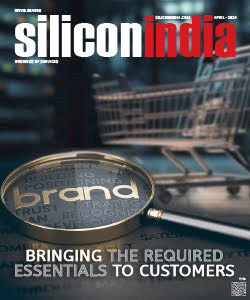
.jpg)