10 Not-so-Common Things Android Phones Can Do
3. Take a Screen Shot, Its Easy
The makers of Android smartphone are many; therefore the method of taking screen shot differs, but it’s not a tough task at all. Have a look at how it works on few popular Android phones.
![]() Samsung Galaxy S III: Power button and volume down button pressed at the same time, the S III screen shot is ready. The method is same for about all Samsung Galaxy models expect for Galaxy Nexus where you have to press power button and the volume down button at the same time.
Samsung Galaxy S III: Power button and volume down button pressed at the same time, the S III screen shot is ready. The method is same for about all Samsung Galaxy models expect for Galaxy Nexus where you have to press power button and the volume down button at the same time.
HTC One X, S, and V: Press the home button and power button together.
Motorola Droid Razr MAXX: With this phone hold the power key and down volume button until you hear the camera shutter click.
4. Smartphone as a USB
![]() You can make your Android device carry your files when you are on the go. Connect you phone to your laptop with a USB cable and make use of Android's storage mode. By the activation of this mode you can transfer files to and fro from you phone to laptop. So now you have an excellent new way to make sure all your important stuffs are always with you.
You can make your Android device carry your files when you are on the go. Connect you phone to your laptop with a USB cable and make use of Android's storage mode. By the activation of this mode you can transfer files to and fro from you phone to laptop. So now you have an excellent new way to make sure all your important stuffs are always with you.



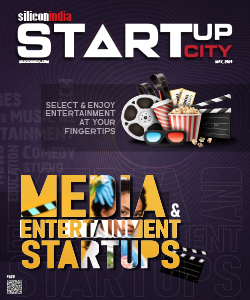
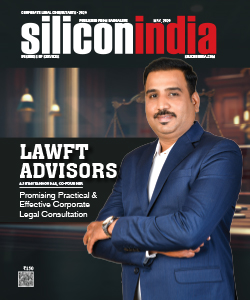
.jpg)