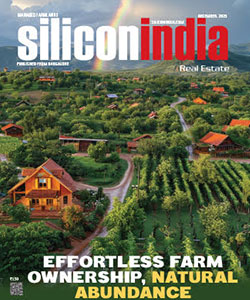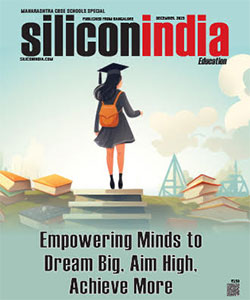Purchase Order Formats in Excel: A Guide

Purchase orders are essential business documents between a buyer and seller that outline goods or services to be provided along with agreed prices and delivery terms. Microsoft Excel offers an excellent way to create professional digital purchase orders while benefiting from its dynamic features for data organisation, calculations, and analysis. Read on to learn more about purchase order format in Excel.
Introduction to Excel Purchase Orders
Excel purchase orders provide automated math for quantities and costs, reducing manual errors. Its flexible spreadsheet format allows extensive customisation for company branding needs. Excel guarantees accuracy through cell-by-cell data validation checks and formulas while maintaining a clean interface that is easy for staff to quickly learn.
Streamlining procurement through seamless integrations with accounting software and supplier portals maximises the strategic value of Excel purchase orders. Configurable templates are accessible on all devices and keep vendors up-to-date in real-time.
Key Elements of Excel Purchase Orders
While specific business needs differ, most Excel purchase orders contain certain core elements:
- Purchase Order Numbers - Unique IDs auto-generated for tracking and reference.
- Supplier Details - Key vendor information like name, address, contacts, and payment terms.
- Item Details - Part numbers, descriptions, quantities ordered, per unit and total line prices.
- Totals - Formulas tally item costs, taxes, shipping and overall order values.
- Terms and Conditions - Legal disclaimers governing liabilities and dispute resolution.
- Signatures - Digital approvals chain to authorise purchase requests.
Configuring Excel Purchase Order Templates
Several configuration options exist when customising Excel purchase order templates:
- Columns and Cells - The columns and cells can capture all necessary aspects of a purchase transaction, from codes to descriptions and prices.
- Calculated Fields - Excel formulas automatically compute line totals and final costs.
- Data Validation - Cell dropdowns help validate consistent supplier names and currency formats.
- Conditional Formatting - Colors, fonts and styles polished to company branding.
- Protection - Cells can lock, and worksheets password protect to avoid tampering.
Streamlining Procurement With Excel Purchase Orders
Integrations between Excel purchase orders and accounting platforms eliminate duplicate data entry. Orders seamlessly flow from procurement to accounts payable and inventory.
Web-based supplier portals allow vendors access to real-time purchase order updates, accelerating information flows. Advanced analytics provide insights to optimise future procurement decisions.
Email alerts when orders ship, or invoices are processed enable efficient workflows. Dashboards quickly highlight issues for rapid resolution, preventing costly delays.
Conclusion
Microsoft Excel offers powerful, configurable, and professional purchase order processing, strengthened through integrations with supplier portals for real-time visibility. Uxcel's extensive capabilities can be used to achieve strategic objectives while increasing ROI on procurement technology investments. Staff productivity is optimised by eliminating redundant data entry, enabling employees to focus on value-added activities.
Read More News :
Healing Through Herbs: The Science Behind Herbal Remedies
The Future of Health Insurance in India: Exploring Super Top-Up and Zero Waiting Period Options