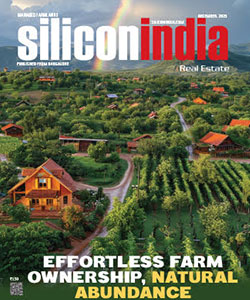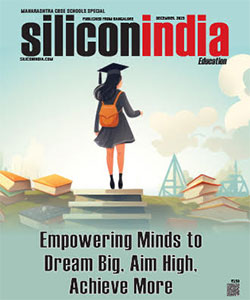How to connect MySQL with Databricks?
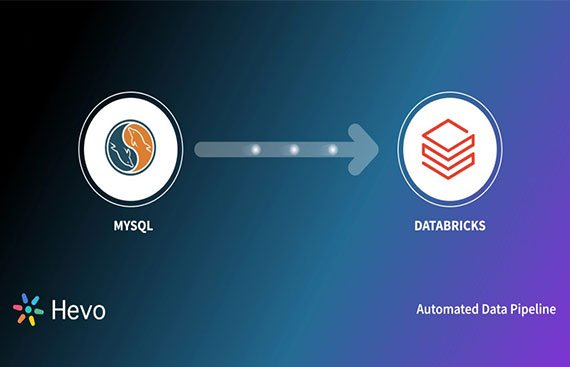
Integrating MySQL with Databricks can open up a wide range of possibilities for data analysts and engineers looking to work with large datasets. By leveraging these powerful platforms, organizations can unlock new opportunities for data-driven insights and innovation. Databricks, a unified analytics platform, provides an environment where teams can collaborate on analysis and machine learning projects.
By connecting MySQL to Databricks, users can query and process data in powerful and flexible ways. This article explores methods for establishing this connection, focusing on tools like Hevo Data and the native connector.
Using Hevo Data
Hevo Data is a no-code platform that helps automate the process of data integration and ETL (extract, transform, load) pipelines. One of its key features is the ability to connect MySQL databases to Databricks without requiring complex manual setup or coding. This tool allows businesses to sync information quickly and efficiently, enabling users to leverage the power of Databricks for analysis, machine learning, and reporting. For those considering MySQL to Databricks migration, Hevo simplifies the process by ensuring seamless transfer between them without the need for technical expertise or manual coding.
To use Hevo Data, users first need to create an account and set up a pipeline. From there, it’s as simple as selecting MySQL as the source and Databricks as the destination. Hevo takes care of the transformation process, ensuring that MySQL data is imported into Databricks in a format that is ready for use. Once the integration is set up, any changes made in the database are automatically reflected in Databricks, keeping data in sync without additional effort.
For businesses that require a seamless and hands-off solution, Hevo Data offers a straightforward approach for connecting MySQL with Databricks. By automating the transfer process, it saves time and reduces the risk of errors, which is especially helpful when dealing with large volumes of data.
Using the MySQL Connector in Databricks Runtime
For those who prefer a more manual and customizable approach, Databricks provides a native MySQL connector that works within the Databricks Runtime environment. This connector enables users to directly connect to databases and import data into their Databricks workspace for further analysis. If your organization plans to move from MySQL to Databricks, the MySQL connector offers a hands-on, customizable method for establishing this connection and managing information workflows.
The connector can be used through Apache Spark, a distributed processing system that runs on Databricks. Spark allows users to process large datasets efficiently, making it an ideal tool for handling MySQL data once it’s connected to Databricks. To use the connector, users typically follow these steps:
- Install the connector: First, the MySQL JDBC driver needs to be installed on the Databricks cluster. This installation can be done through its workspace interface or by uploading the driver files manually. After installation, ensure that the cluster is restarted to load the driver fully, ensuring that the connection process runs smoothly. Using the correct version of the JDBC driver is essential to avoid compatibility issues with MySQL versions.
- Establish a connection: After the driver is installed, users provide connection details such as the MySQL hostname, username, and password to authenticate the connection. It’s important to configure the connection settings correctly to avoid connection failures or performance bottlenecks. Users may also need to define additional parameters, such as the database name and port, to establish a secure and optimized connection to the server.
- Load the data: Once connected, users can use SQL commands or Spark DataFrame APIs to load the data into Databricks and begin analysis. This process involves writing SQL queries or leveraging the powerful Spark API to transform and load large datasets efficiently. Additionally, using DataFrames allows for seamless integration with its machine learning and analytics tools, enabling advanced analysis and reporting.
This method provides greater flexibility and control over the integration process, which can be useful for complex workflows or highly customized environments. However, it requires a bit more technical know-how than Hevo Data.
Best Practices for the Integration
When integrating MySQL with Databricks, following best practices can help ensure a smooth and efficient process. Here are a few tips to optimize the integration:
- Use optimized data types: Make sure that the data types used in MySQL match the expected types in Databricks to avoid conversion issues. This will prevent errors when loading the information and ensure that it is correctly interpreted. Additionally, consider using more efficient types for storage and performance, such as integers instead of strings, where applicable. To successfully load data from MySQL to Databricks, it’s crucial to follow these practices to ensure a smooth transfer and optimal performance during the integration process.
- Monitor performance: Keep an eye on the performance of the data connection, especially when handling large datasets. Databricks and MySQL both have performance monitoring tools that can help identify bottlenecks. These tools provide real-time feedback and allow you to track query execution times, helping to pinpoint areas that need optimization.
- Automate data updates: Whether using Hevo Data or the MySQL connector, automating the process of syncing information between them can save time and reduce manual work. Set up regular updates to ensure data in Databricks stays current with changes in the MySQL database. This will reduce the risk of working with outdated information and ensure a seamless workflow between the two systems.
- Leverage partitioning: When working with large datasets, partitioning data in MySQL can help improve the performance of queries and reduce load times in Databricks. By splitting information into smaller, manageable chunks, queries can be processed faster. Additionally, partitioning can help with data organization, making it easier to manage and query specific subsets of data.
Conclusion
Connecting MySQL to Databricks can unlock the full potential of both systems, offering enhanced capabilities for data processing, analysis, and machine learning. Whether using Hevo Data for a no-code solution or the MySQL connector in Databricks Runtime for more control and flexibility, there are multiple ways to establish a connection. Following best practices ensures the integration is optimized for performance and reliability, helping businesses make the most of their data. By selecting the right method based on technical expertise and workflow requirements, organizations can create a seamless data pipeline that enhances productivity and provides valuable insights.
Read More News :