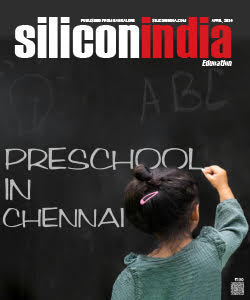Tools for productive "Work from Anywhere" in post-COVID-19 era

COVID-19 driven companies to turn to remote working very quickly. Although this movement went reasonably well, in a short period of time, there are a few pitfalls that business managers need to be aware of. After all, the implementation of remote working is more comprehensive and deeper than most organizations realize, but has added benefits such as a better life/work balance, happier employees, and even environmental benefits. To be successful in the long term, a structured strategy is required, together with a significant investment to change corporate culture. In order to maintain productivity, the right tools and policies must be put in to place to ensure that workers are able to continue flexible working in a post-pandemic world. The three major tools can be mandated for the corporate post-pandemic era to solve this issue.
GoToMeeting
GoToMeeting is one of the most renowned platforms for video and audio meetings, desktop sharing, and more. It enables the user to meet with customers, clients, or collegaues using their computer, smartphone or tablet in real-time. Video conference platforms are playing a major role in providing a more flexible work culture and a better life/work balance for employees. Virtual meetings have made people's work simple by allowing face-to-face team discussions without daily commute or needing to physically be in the same space.
Slack
Companies that have a remote workforce increasingly depend on workplace chat tool like Slack to get things done. If employees are sitting in front of their computers all day, it makes sense for conversations to happen there. Group chats and subjects also mean that everyone can decide to participate in just the relevant conversations, while also allowing people to ignore messages that aren't so important.
Troop Messenger
Troop Messenger is one of the renowned messenger apps for business. The app offers features like group conversations, file preview & management, voice-video calling and conferencing, screen share and remote screen control, stealth messaging (Burnout), Advanced search filters, and more. The app provides user personalization options to set wallpapers, notifications, and preferences. Troop Messenger, provides an On-premise edition alongside the Hosted/SaaS model for Enterprises to choose the one that best suits them. The Troop Messenger app also provides a couple of additional features like ‘respond later', texting, and email at a selective platform. Interestingly, the Troop Messenger app is widely used by Govt, defense agencies, and enterprises across the world especially those for whom Data ownership and privacy are critical.
TeamViewer
Everyone is aware of this tool. The easiest way to get access to your office desktop from anywhere. But here you need a trustworthy persona how can help from your office and share with you TeamViewer id and password. After that, you will get access. If you've already created an account, sign in with your credentials. If not, click the Sign-Up link to create one and then sign in.
AnyDesk
The software program provides platform independent remote access to personal computers and other devices running the host application. The remote connection via AnyDesk should be faster and sharper than TeamViewer, as well as being less likely to lag. According to the manufacturer, it’s possible to double the frame-rate, meaning that the data delay should only be a quarter of what it's big brother', TeamViewer experiences.
Read More News :
Airtel, Ericsson extend ties to deploy 5G-ready radio network
2 women scientists win Nobel prize in chemistry for gene editing

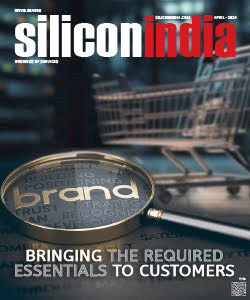
.jpg)