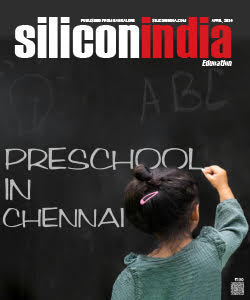Tips to Protect Your Data While Traveling

Traveling is fun! However, you should be careful with your personal belongings so you won’t ruin the whole experience by losing them or falling prey to a thief. A while ago this was true only for your physical possessions, but now your digital profile is becoming more and more important. And considering the fact that we spend a lot of time on public Wi-Fis while traveling puts our data at serious risk.
This is especially true for people who frequently travel in business, as they are carrying devices that have not only their personal information but also their company and clients’ data. Let’s take a quick look at the essentials of cybersecurity, so your personal and business data will always be safe on any trip.
Security Measures to Take Before Travelling
It’s always good to be prepared. While these tips may seem annoying at first, you will get used to them eventually and will do all the necessary actions automatically. Here is the list of the security measures you should take beforehand:
Back up your files
In case your device gets lost or stolen, you can lose a lot of valuable data if you have only one copy of it. If you don’t trust cloud services to store your information, create a physical backup – but remember to do it before every trip.
Remove sensitive data
Unless it’s crucial to have your client or company’s sensitive data on your device during the trip, it’s better to store it on your secured backup. The same goes for your personal data. It may be a good idea having a “travel” phone, which contains bare necessities, but nothing personal about you.
Use a strong password
And by this, we mean not only to launch your phone or notebook but preferably on everything you can put a password on. Did you know that hacker requires a USB flash drive and around 15 seconds to reset the login password and get access to your notebook? Again, don’t even take your laptop with you if you can, or at least don’t leave it unattended.
Ensure your antivirus software is up-to-date
Much like bacteria in the real world, which are everywhere, on every surface, viruses are everywhere in the cyber-world. Here is some good news – most modern antiviruses can cope with the malware pretty well. To make sure your device is protected, always keep your OS and antivirus up-to-date.
Install a good VPN
Surveillance and data leaks are among the most common and damaging threats of the online realm. There is a good way to ensure online safety, as well as get access to all the services you need, and enjoy complete privacy online. Get a good VPN, and even an airport Wi-Fi won’t be dangerous to your device.
Safety Tips While Traveling
All the preliminary measures are done, cases are packed, and it’s time to set off on your journey. Here are a couple of tips to keep your devices and data safe while traveling. We bet you already know them since it’s basic common sense, but reminding one more time won’t hurt.
Keep your devices secure in public places
Make sure you don’t leave your phone or laptop lying around. Take as little electronic gadgets to your trip as possible, because it will be easier to keep an eye on, and you can enjoy a little tech detox. If you are traveling in a business, make sure you either take all the devices with you or lock them up in a safe.
Even if you have a password consisting of 20 character’s with numbers, capital letter, special symbols, and all that jazz, remember it takes only one tiny USB drive to ruin that shield.
Be careful around public Wi-Fis
Physical theft is apparent and easier to prove, cyber theft – not so much. While you can very clearly see a criminal running away with your notebook (though we hope you won’t be in such a situation ever in your life), prove that your personal data has been damaged or stolen in a harder quest. How can hackers steal your data without physically touching your computer?
There are a number of ways, some of which include intercepting your signal or creating a fake hotspot. Remember to use a VPN by VeePN every time you connect to a Wi-Fi, even if you are sure it’s the “legit” one. This way your data will always be encrypted an protected. And, even when intercepted, it won’t give away anything about you or your work.
Minimize Location Sharing
While it may be tempting to check in at the cool coffee place or a cozy hotel you are in, try not to. Location sharing is one of the most underestimated privacy threats nowadays. People rarely consider how sharing their location can help cybercriminals identify their habits and prey on those things. For example, constantly giving your geolocation out in the world may attract hackers to a restaurant you frequently dine in, or your hotel.
Conclusion
Thanks to technological advance and globalization, we can now get to the opposite side of the Earth in less than a day! Traveling, for both leisure and business has become an essential part of our lives. However, it’s very important to take care of your privacy matters. Make your passwords strong, back up your files and get VeePN. Don’t give those hackers a single chance to steal your data and spoil your trip!
Read More News :

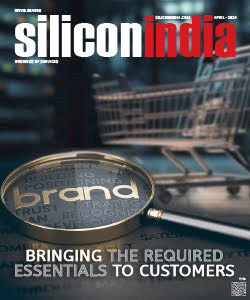
.jpg)