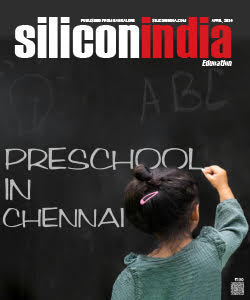How to Recover Deleted Files from Emptied Trash on Mac using Disk Drill
![]()
Recover Deleted Files on Mac
Thanks to the development of advanced technologies, free data recovery software Mac computer may need is becoming a reality for everyone. Almost all of us once faced the loss of important files or information. If earlier you could only accept this, today the capabilities of users are significantly increasing.
It is worth mentioning that ways to recover deleted files on mac OS may vary. Today we will try to analyze the most effective ones, the use of which will reduce costs and bring the data recovery procedure to a whole new level.
![]()
One of the best ways to recover deleted files mac is to use the Disk Drill utility. In comparison to other developments, it has the highest rating due to the fact that users can conduct recovery operations by analyzing their disks. This software works with more than 300 file formats.
It is enough to run the utility to begin the analysis of the necessary system element, where important information was previously stored. Thanks to the presented utility, it will be clear for you how to recover deleted files Mac. After the analysis, the system will automatically provide a list of files that can be recovered. A preview function will also help, and you will make sure that you have exactly what you need to recover the file.
The time the best mac file recovery software needs may slightly vary. In most cases, it takes a short period of a few minutes. It is recommended not to perform any other operations on the computer during the scanning process. The advantages of the presented utility include:
1. Convenient use.
2. High efficiency of scanning. You will most likely find the necessary file.
3. Free download.
4. Additional tools.
![]()
Another option to recover files from empty trash on macOS is to use TestDisk. Thanks to its well-thought-out algorithms, it will be possible to restore access to the necessary files very quickly. The only drawback of this development is the inconvenient interface, which is why it is pretty unfriendly for beginners to navigate.
Other options of recovery operations
There are more options for Data recovery. For example, Data Rescue 5, a software with many features. Here, users get 2 scan options - fast and deep. Best file recovery software is stable and allows you to easily access the necessary information. An additional advantage is a fact that users can be notified about the end of the scanning procedure by email.
In addition to the presented developments, there are more in the list of 10 best data recovery tools for Mac:
- R-Studio for Mac;
- MiniTool Mac Data Recovery;
- DiskWarrior for Mac;
- Lazesoft Mac Data Recovery;
- Exif Untrasher;
- EaseUS Data Recovery Wizard for Mac;
- Stellar Data Recovery for Mac.
Each of the presented options passed a special test, proving the rationality of their use.
The answer to the question ‘Can you recover deleted files on mac?’ will definitely be affirmative. Thanks to the progressive technical solutions, it is now possible to regain full access to the necessary information. The procedure itself is very fast and is completely safe for the gadget. Today it is easy to regain access to the files of hundreds of formats.
If you plan to choose the best of the presented developments, then it is worth highlighting Disk Drill. You can download it for free. It is also very easy to use. It gives the users unique advantages, plus it is a data recovery tool mac PC may need without unnecessary time or financial costs. By choosing the market leaders, it will be easy for you to get benefits that will allow you to work with the necessary files
Read More News:
EICI Wants Government of India to Encourage Express Industry
MyFlowerTree to Make Long-Distance Rakhi Celebrations Memorable For Siblings

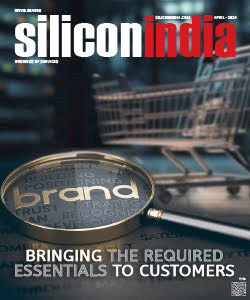
.jpg)