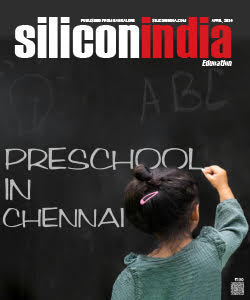Hoverwatch Facebook Messenger Spy App - How does it Work?
![]()
The Facebook Messenger Spy App is a great tool for parents and businesses to keep tabs on the conversations of others on Facebook Messenger. Facebook is the largest social network and even though there has been a lot of controversy over the platform’s policies, it is indispensable for a lot of people. A lot of businesses operate using Facebook. A lot of children these days are on Facebook and it can be quite difficult for parents to check the safety of their children.
Tracker Hoverwatch offers a complete solution for phone tracking. This allows you to not only monitor conversations of the user of the phone but also to track the location, take screenshots, camera and a lot more. Here’s a guide to using Hoverwatch on Android phones.
Who is it for?
Hoverwatch has many use cases. However, enterprises and parents will particularity find it useful. This can also be used for personal devices that are often accessed by other people. Here are some cases where someone way finds Hoverwatch useful.
- If anyone has a shared personal device, such as a smartphone or tablet and wants to ensure that no one uses it when unattended, then Hoverwatch can be of great help. It can also monitor the conversations that anyone else may make with people on your contact list via text or messenger, or any other instant messaging app.
- In the case of businesses and enterprises who use Facebook and other platforms to keep in touch with clients, one can monitor the conversation of employees with the clients using Hoverwatch. This is a great way to keep tabs on what conversations the employees are having with the clients.
- Parents can also use Hoverwatch to keep tabs on their kids’ conversations. Smartphones are quite essential these days and teenagers have access to Facebook and other social media platforms too. Even though these platforms can be used for communication and collaboration, it also raises online safety concerns. Hence a parent can use Hoverwatch to see what conversations their children are having with other people.
Notable Features of Hoverwatch
Hoverwatch is not just a tracker for Facebook messenger, but it is a complete tracking solution for the entire phone. You can obviously use a subset of the tracking features according to your choice. However, the wide range of tracking includes:
- Phone location tracking: This is a great option for tracking a lost phone or knowing the whereabouts of the person using the phone. Parents will find this feature particularly useful. Hoverwatch tracks using the GPS location by default. If that is not available, the app switches to Wi-Fi, and after that, uses the GSM signal for tracking the device.
- Stealth Tracking: Hoverwatch, once installed on the device, stays invisible. This means that the user of the phone will have no idea that the phone is being tracked and monitored. This is an optional feature that can be enabled if required, but it is a great way to monitor the activities on the device.
- Facebook Messenger Tracking: Hoverwatch can track all conversations that take place on pname com Facebook orca Messenger. This also includes the incoming and outgoing calls. Both audio and video calls are recorded.
- Call Recording: Hoverwatch can record all incoming and outgoing phone calls on the devices.
- SMS tracking: SMS sent and received can also be tracked, along with the location of the device at the time when the text was sent or received.
- SIM card change: Hoverwatch can detect if the SIM card of the device has been changed. Additionally, the details of the new SIM card that was used to replace the old one is stored.
- WhatsApp Tracking: All WhatsApp conversations can be logged using this app, including group chat messages. Deleted messages, photos, videos and other received media are all logged. This ensures that no inappropriate images, videos, or any other similar content are shared using the phone. Using the WhatsApp Spy service, you can also see who was using the phone to send and receive content.
- Browsing history tracking: Browsing history from all the browsers are logged.
- App tracking: Plans, appointments, to-do lists are all logged from other apps installed on the phone.
- Camera monitoring: Hoverwatch can use the front camera to remotely take photos of the person using the phone. This allows you to easily identify if any unauthorized person has used the phone.
Bottomline
Hoverwatch is a comprehensive solution to all your phone tracking needs. It covers almost all social media, it allows you to remotely access and monitor your device and supports up to five devices. Hoverwatch is also available for Mac and Windows too. There is a demo version of the app that you can use to see how the app performs before you subscribe to the entire service. The app is cloud-based and you can easily monitor the activities from a browser on any device.
Read more news:

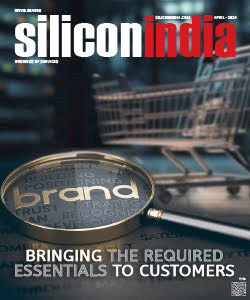
.jpg)