Best Emulator to Play The Seven Deadly Sins (Android) on PC

The Seven Deadly Sins: Grand Cross developed by Netmarble is one of the most sensational hero collector games ever built which had over 2 million pre-registers. It's a unique RPG game which allows the players to both manually navigate around quests areas or use the auto option if they've lost track and also this game consists of modes where it enables the player to get along with his/her friends and play the game. This game has also been known by many popular YouTubers as the most complete anime based hero collector game.
For the people who are wondering what the game is all about, The Seven Deadly Sins: Grand Cross follows the plot of a popular anime known as The Seven Deadly Sins. It features popular anime characters and lets the players indulge in nostalgic cutscenes and graphics which enable the players to revisit epic and favorite scenes of the anime. This game is a polished gem in the mobile gaming RPG world and it should be played to the max.
To experience the best out of this game the players must use a high-end mobile device or an Android Emulator on a PC. An Android Emulator is a software that can be installed on your PC t simply create a virtual Android mobile phone inside the computer to run Android applications on a PC. The best method to run this game is by using LDPlayer on PC. It’s a free Android emulator which you can download on PC.
What is LDPlayer?
LDPlayer is a renowned free to use software which is used to run a virtual version of Android on a computer. These types of software are mainly known as Android Emulators. This application can be used to download and run The Seven Deadly Sins on PC smoothly and with ease.
LDPlayer is the perfect software that you can use to play your favourite Android games on PC for free. This software makes the use of the computer’s CPU and the GPU to ensure that the games that you run on LDPlayer as smooth as possible. It also comprises many inbuilt tools that are specifically tailor-made for gaming purposes such as screen recorder, key mapping, etc and one of the best features of this software is its multiplayer support which lacks in many other emulators. This means that LDPlayer can run multiple instances of games and enables the players to play games together with friends without the use of multiple physical devices. LDPlayer can also install games using external APK’s which means that the user can run games that are not available on the App Store or old versions of games that are downloaded from external sites.
Advantages of Using LDPlayer
1. Isn't Loaded with ADs
Unlike other emulators where there are annoying ads in the middle of games which destroys the whole experience of the game, the LDPlayer is not loaded with third-party ads or spyware, so you can use this emulator stress-free.
2. Smooth and Fast Controls with Keyboard and Mouse:
The Seven Deadly Sins: Grand Cross features immense battles which requires fast character movements and gestures. This can be a bit challenging when using a touch screen of a mobile phone. This issue can be eliminated by using the keyboard and mouse of your PC by installing the game on LDPlayer, and when you are playing modes such as Death Match where you are able to defeat enemies with the help of your friend, the use of mapped keys will be useful. LDPlayer enables the users to map keys on the keyboard and mouse as they wish to play The Seven Deadly Sins on PC.
3. Large Screen:
The Seven Deadly Sins: Grand Cross game consists of incredible visual graphics and cutscenes which are best enjoyed on a large screen. The overall gameplay and performance of the player can also be magnified with the use of a large screen. Elements in the gameplay can also be clearly seen when playing on a large screen. By installing LDPlayer Android emulator on for free, users can install the game and play it to the full potential.
4. Saves Battery and Storage
If you are used to playing games on your Android phone you might have come across issues such as overheating, phone getting slow, battery drain, limited storage, etc. but with a tool such as LDPlayer, the users need not worry about these issues. LDPlayer is optimized to use the computer’s resources effectively and efficiently. You can easily switch gaming from your phone to PC with ease.
5. Access Mobile Only Apps
There are some applications on the market that are pretty useful but are only available on mobile platforms such as Android, LDPlayer can enable the user to use these kinds of apps with ease on their own personal computer.
6. Handle Multiple Game Accounts at Once
You can run multiple instances of games at once and have multiple game accounts. This enables the user to be online on all of the games that he/she is used to play.
7.Compatibility
The Seven Deadly Sins game is fully compatible with the LDPlayer which means the users won’t get any in-game bugs while playing the game and it ensures that the game is run at the best quality possible.
Easily Install The Seven Deadly Sins on PC Using LDPlayer
- Download and install LDPlayer on your PC by visiting their official site.
- After installing LDPlayer you can proceed in installing The Seven Deadly Sins: Grand Cross by searching it on the player and installing, this process may take some time depending on the internet connection that you use.
- After the installation is complete you can open the game which now should be shown on the home screen. When the game is open you can configure the key mappings by going to the settings panel and enjoy the game.
Conclusion
The Seven Deadly Sins: Grand Cross is one of the best RPG mobile games out there in the market. Which has some of the best visual graphics elements of all time, why compromise the full game experience by playing it on a limited spec smartphone when you can play the game to its full potential on an Android Emulator.
LDPlayer is one of the most recommended Android Emulators that can be used for gaming. Not only is LDPlayer ad-free but it also comes with great performance and comparable compatibility upgrades to many of the popular emulators out there in the market. It also has the ability to crunch out the best performance out of the PC which the player is installed on and the best fact is that the LDPlayer is free. If you're looking to play your favorite android games on your PC, LDPlayer is the best choice you can make.
Read More News :


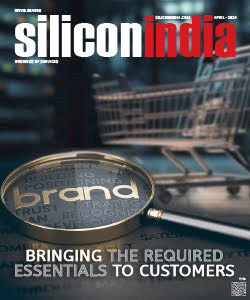
.jpg)