Easy Ways to Capture Screenshot on Any Device
BANGALORE: To capture screenshots from phone or from desktop is pretty much easy for most of the tech savvy people. Screen shots are often taken when one wants to share some exciting images or sometimes to save important information. So, no matter what kind of gadgets you have, here are the easy and exciting ways on how to take a screen shot on various devices, as reported by NDTV.
Screen Shots on Smartphones and Tablets: Are you a proud owner of iPhone, Windows Phone or an Android device running version 4.0 or latest one? Then, you don’t have to worry about taking screen shots from your device as you can simply hold the power button for 1-2 seconds and then press the main home button. In this way, it will automatically save the image taken.
![]() But, in case of an older version of Android, then you have to deploy a different technique depending on the device you use. Firstly, it can be taken by holding the power button for a few seconds. Then, it will be followed by a popup with the options "Power Off the device", "Restart the device" and "Take a Screenshot.” If not, you can also take a screen shot by holding the power button down, and then press the Volume Down button. Coming to BlackBerry 10, the users can take a screenshot by holding both volume buttons once at a time.
But, in case of an older version of Android, then you have to deploy a different technique depending on the device you use. Firstly, it can be taken by holding the power button for a few seconds. Then, it will be followed by a popup with the options "Power Off the device", "Restart the device" and "Take a Screenshot.” If not, you can also take a screen shot by holding the power button down, and then press the Volume Down button. Coming to BlackBerry 10, the users can take a screenshot by holding both volume buttons once at a time.

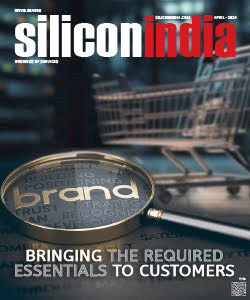
.jpg)
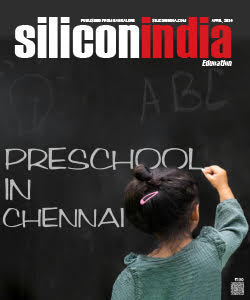

.jpg)