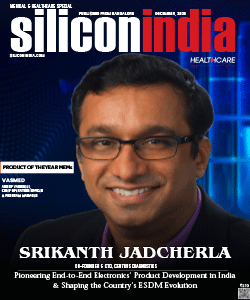10 Tips and Tricks to Boost Your Android Tablet
7. App uninstaller
![]() All the Android Honeycomb tablets come with easy uninstaller settings in the application manager. You have to just hold and drag the unwanted application’s icon to the remove icon for uninstalling. This will helps to recover the unwanted space and can provide better performance. Only the apps which are in the application launcher screen will be uninstalled by dragging to trash, not the apps which are in the home screen.
All the Android Honeycomb tablets come with easy uninstaller settings in the application manager. You have to just hold and drag the unwanted application’s icon to the remove icon for uninstalling. This will helps to recover the unwanted space and can provide better performance. Only the apps which are in the application launcher screen will be uninstalled by dragging to trash, not the apps which are in the home screen.
8. Customize the Home Screen
![]() This is the best way to save energy by adding shortcut icon on the home screen. This helps to access your favorite application in just one click. There is an easy way to customize the home screen, just tap and hold the empty slot or tap the (+)add button on the top right of the display. This opens the window of home screen customization display. Now you can add as many as application on the home screen.
This is the best way to save energy by adding shortcut icon on the home screen. This helps to access your favorite application in just one click. There is an easy way to customize the home screen, just tap and hold the empty slot or tap the (+)add button on the top right of the display. This opens the window of home screen customization display. Now you can add as many as application on the home screen.

.jpg)
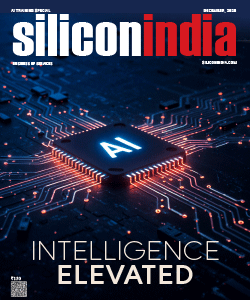
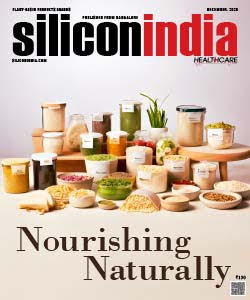
.jpg)