10 Things That Gadgets Can Do With Voice Commands
Set an alarm: Now you can set alarm using the voice commands by installing an updated alarm clock app on your Smartphone. Press and hold the search button to start voice search and speak to the phone in order to set the alarm. For instance, speak ‘set alarm for 5.30 am, then tap ‘set’ to save it. Even you can set multiple alarms through the week with voice commands. In both Android and iOS, you can set voice command to wake you up after a specific interval. For example, speak ‘wake me up in four hours ‘rather than saying ‘set alarm for 6 pm’.
Set reminders: In order to set a reminder, usually we need to open the calendar, select a date, type the matter and save it, and this is really time ![]() consuming. Using voice command, you can set a reminder easily. iPhone, Android and Blackberry users can set the reminder using commands such as ‘Set Reminder’ for iPhone, ‘Remind Me’ for Android, and ‘Make a Note’ for Blackberry by following what you need to be reminded about. It can either be a time or location based reminder.
consuming. Using voice command, you can set a reminder easily. iPhone, Android and Blackberry users can set the reminder using commands such as ‘Set Reminder’ for iPhone, ‘Remind Me’ for Android, and ‘Make a Note’ for Blackberry by following what you need to be reminded about. It can either be a time or location based reminder.
Search using maps: Using maps, we usually search for location and then find out the direction. Now with the voice command feature, you can straight away ask the phone to navigate the location. You can say ‘direct me to home’ or navigate to Mumbai by car’. Android enables you to locate nearby places through voice commands such as ‘show me the nearest restaurants’ or ‘show me the nearest Mall’.
READ MORE: Guidelines To Secure Your Phone From Being Stolen and Online Time Capsule Stores Data For 30 Years

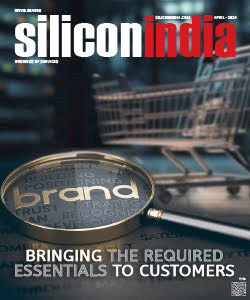
.jpg)
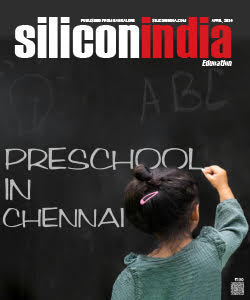

.jpg)