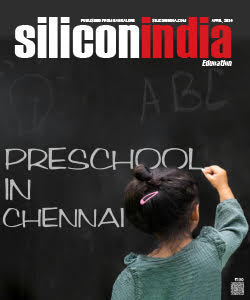Movavi Photo Editor 4.2 Review
![]()
Generally most people assume that editing photos requires a strong understanding of photography as well as experience using photo editors. While that may have been true in the past as most editors were designed with professionals in mind, that is really no longer the case and Movavi Photo Editor exemplifies a very different approach.
User Experience First
Instead of what you may expect from a photo editor, Movavi Photo Editor prioritizes the user experience. By putting it first and ensuring that its design is intuitive and user-friendly, it is that much more accessible to those who have little or no experience editing photos.
The user interface of Movavi Photo Editor is clean, simple and easy to navigate. All of its features and tools are split into tabs and categorized based on their usage. Because of this approach all you need to do is select the appropriate tab and you’ll find all the tools that you may require for that task right there.
Applying the features in Movavi Photo Editor is just as easy, as they are designed to make full use of simple and familiar actions. In some cases you may have to adjust a slider, drag and drop an element into place, or select an area by clicking and dragging your mouse cursor. In other cases you may even be able to rely on the automated features to edit your photo in just a single click.
Edit Photos in a Variety of Ways
As much as it may put the user experience first, Movavi Photo Editor still has a comprehensive array of tools that will let you edit your photo in a variety of ways. Frankly speaking it is a match for any of its rivals in this regard, and in some cases even exceeds them with the scope of its features.
Some of the ways in which you’ll be able to edit your photos with Movavi Photo Editor include:
• Improving the quality of your photos by adjusting the color settings manually or automatically and fixing common issues such as blurry or pixelated images.
• Adjusting the frame of a photo by cropping, rotating, flipping, resizing or leveling it.
• Altering the composition by removing any unwanted items, people, or other elements while ensuring no traces are left behind.
• Inserting captions or other text-based elements that can be customized to look unique.
• Touching up portraits by using digital makeup, blemish removers, lip tints and other tools.
• Replacing the entire background of a photo by removing the old background and adding a new image in its place.
• Stylizing a photo and changing its visual appearance using various filters and effects.
That should give you a hint of the potential of Movavi Photo Editor and the numerous ways in which you could choose to edit and improve your photos. If you have a few minutes free why not try it out and experiment with its features, so you can see how simple it can actually be to edit photos.

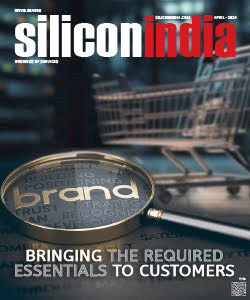
.jpg)