Top Ten Security Tips for Your Android Device
![]() 3. Secure your network
3. Secure your network
Securing your network is the first and foremost thing that you should do to protect your Android device. Avoid using public Wi-Fi connection whenever you wish to access internet or do online banking. As long as you are sharing the network with the public, hackers can easily sniff out your packets and trace your password. Protect your information by using apps like Hideninja VPN so that it’s not easy to sabotage your information. If you feel that your device is being hacked, Wi-Fi protector can ward off these hackers. SecDroid can also help you out to enhance your network security. Always remember to turn off your Wi-Fi and Bluetooth when they are not in use.
![]() 4. Install a lock App
4. Install a lock App
If your Android device contain any personal data that you wish no one should access, then it is sensible to use a lock app on it. Lots of apps are available on play store which offers extra protection to your personal data. Cerberus and Avast Mobile Security are best among them. These apps ask your password or PIN number which you need to be entered to access the protected information. If your Android device is stolen or lost, no one will have an access to your protected data.
![]() 5. Keep a backup of your Data
5. Keep a backup of your Data
Having a backup of your data is very crucial in the era of Smartphones. Imagine a worst scenario where your Android is being hacked or stolen. In such scenarios all your personal data in your device will be lost if you don’t have appropriate backup in place. Even though you could retrieve your missed device, chances are that hackers who have managed to access your phone will render it useless. If you keep a back up, you can restore your device back to normal. You can use cloud to create a back up, or opt for traditional means such as desktops or flash drives for such purpose.
Read Also:

 12499: Will It Be The Game Changer?
12499: Will It Be The Game Changer? 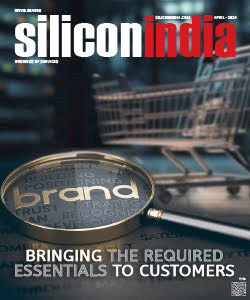
.jpg)
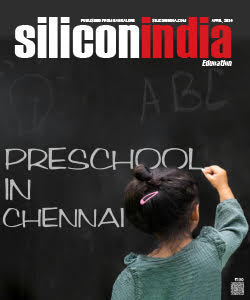

.jpg)