10 Tips and Tricks to Boost Your Android Tablet
Bangalore: Every tablet users wants to get better performance with their device. If you want make your tablet have a better battery life, great performance and a speedy internet browsing experience, then check out these tips and tricks which will make your tablet superior. These tricks works the best on any Android Honeycomb based tablet and most of them will work on Android Gingerbread and Ice Cream Sandwich also.
1. Wi-Fi Sleep Policy
![]() The first want in any Android owners list is a battery life for their Android tablet. Actually the Android OS is running even when your tablet is in sleep mode; therefore a better way to extend the battery life is to turn off the Wi-Fi whenever the tablet is in sleep mode. You can do this automatically by selecting Wi-Fi Sleep Policy in the tablet’s wireless and network settings.
The first want in any Android owners list is a battery life for their Android tablet. Actually the Android OS is running even when your tablet is in sleep mode; therefore a better way to extend the battery life is to turn off the Wi-Fi whenever the tablet is in sleep mode. You can do this automatically by selecting Wi-Fi Sleep Policy in the tablet’s wireless and network settings.
2. Activate Hidden Browser Settings
![]() Tablets are best device for reading and browsing internet. You can do a lot more with your browser with the hidden browser settings. To activate the hidden settings you just need to type ‘about:bebug’ in the Android browser address bar and press enter, then a new debug menu will appear where you can change the settings to make your browser faster and smarter.
Tablets are best device for reading and browsing internet. You can do a lot more with your browser with the hidden browser settings. To activate the hidden settings you just need to type ‘about:bebug’ in the Android browser address bar and press enter, then a new debug menu will appear where you can change the settings to make your browser faster and smarter.

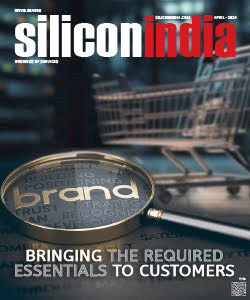
.jpg)
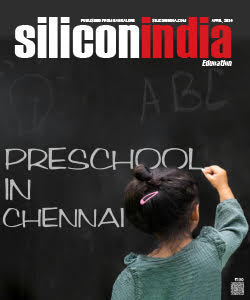

.jpg)